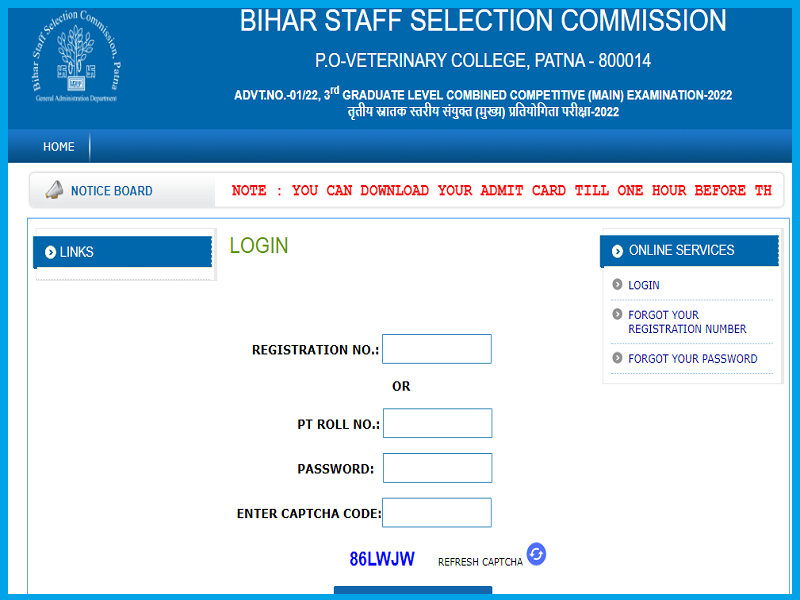Download your Bihar SSC 3rd CGL Mains Exam admit card from the official website. The exam is scheduled for 23rd July 2023. Follow these steps to download your hall ticket and make sure to check all the details.
Bihar SSC 3rd CGL Mains Hall Ticket 2023 (Out): Download @ bssc.bihar.gov.in
BSSC 3rd CGL Mains Hall Ticket 2023 (Out): The Bihar Staff Selection Commission (BSSC) has recently released the admit card for the 3rd Combined Graduate Level (CGL) Mains Examination. Candidates who have applied for the Secretariat Assistant, Planning Assistant, Malaria Inspector, Data Entry Operator Grade-C, and Auditor posts can now download their hall tickets from the official website. This article provides information on the Bihar SSC 3rd CGL Mains Exam Date 2023 and a step-by-step guide on how to download the hall ticket from bssc.bihar.gov.in.
Bihar SSC 3rd CGL Mains Exam Date 2023:
The BSSC has scheduled the 3rd Combined Graduate Level Mains Examination to be held on 23rd July 2023. It is an important stage of the selection process for the aforementioned posts. Candidates who have successfully qualified for the preliminary examination are eligible to appear for the mains exam. It is advised to mark the exam date in your calendar and prepare accordingly.
How to Download bssc.bihar.gov.in Admit Card 2023?
Follow these steps to download your hall ticket from the official website:
- Visit the official website of Bihar SSC at bssc.bihar.gov.in.
- Look for the "Admit Card" or "Hall Ticket" section on the homepage.
- Click on the link for "BSSC CGL Mains Admit Card 2023" or a similar term.
- Enter your registration number and password in the provided fields.
- Submit the details and wait for the hall ticket to load.
- Check the details on the hall ticket carefully, such as your name, exam date, and exam center.
- Download and save the hall ticket to your device.
- Take a printout of the hall ticket for the exam day.
Download Bihar SSC 3rd CGL Mains Hall Ticket 2023 - Click Here
FAQ on Bihar SSC 3rd CGL Mains Hall Ticket 2023 (Out): Download @ bssc.bihar.gov.in 2025
What is the Bihar SSC 3rd CGL Mains Exam Date 2023?
The Bihar SSC 3rd CGL Mains Exam Date 2023 is scheduled on 23rd July 2023.
How can I download my hall ticket from bssc.bihar.gov.in?
To download your hall ticket, follow these steps: 1. Visit the official website of Bihar SSC at bssc.bihar.gov.in. 2. Look for the 'Admit Card' or 'Hall Ticket' section on the homepage. 3. Click on the link for 'BSSC CGL Mains Admit Card 2023' or a similar term. 4. Enter your registration number and password in the provided fields. 5. Submit the details and wait for the hall ticket to load. 6. Check the details on the hall ticket carefully, such as your name, exam date, and exam center. 7. Download and save the hall ticket to your device. 8. Take a printout of the hall ticket for the exam day.