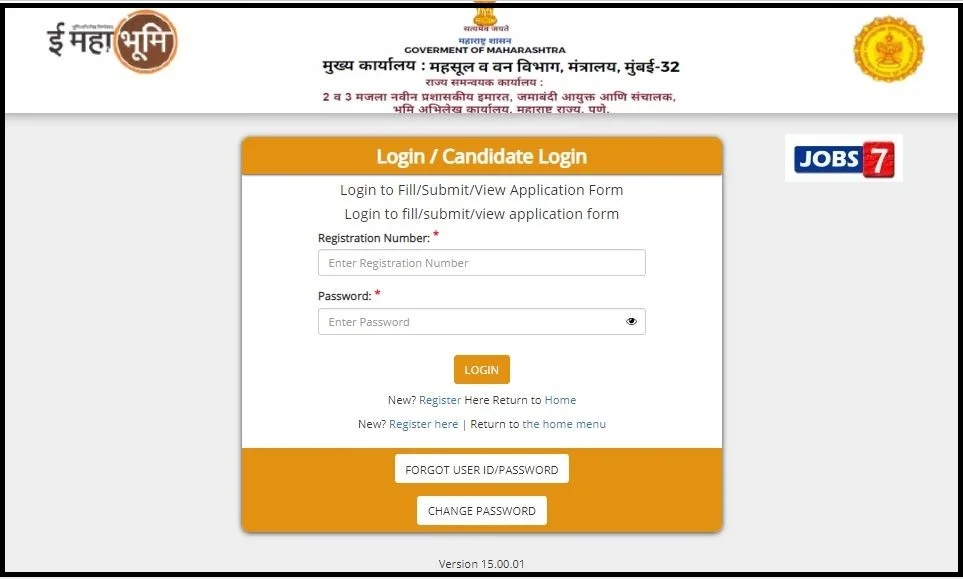The Maharashtra Talathi Bharti 2023 Answer Key has been released by the Maharashtra Revenue and Forest Department, allowing candidates to assess their performance in the recent Group C examination. Follow the simple steps provided to easily download the answer key and, if needed, raise objections for any discrepancies.
Maharashtra Talathi Bharti 2023 Answer Key: Download PDF & Check Now
Maharashtra Talathi Bharti 2023 Answer Key: Are you looking for the Talathi Bharti Answer Key 2023? Well, you're in luck! The Maharashtra Revenue and Forest Department has recently released the answer key for the Talathi Bharti exam 2023. In this article, we will provide you with all the information you need to download the answer key and access the Maharashtra Group C Question Papers with Answers PDF.
Maharashtra Talathi Bharti 2023 Answer Key
Before we dive into the step-by-step guide to download the Talathi Bharti Answer Key 2023, lets take a look at some important details:
- Board Name: Maharashtra Revenue and Forest Department
- Post Name: Talathi
- Vacancy: 4600+
- Exam Date: 17 August 2023 to 14 September 2023
- Answer Key Release Date: 28.09.2023
Step-by-Step Guide to Download Talathi Bharti Answer Key 2023
Follow these simple steps to download the Talathi Bharti Answer Key 2023:
- Visit the official website of the Maharashtra Revenue and Forest Department.
- Look for the "Latest Updates" or "News" section on the homepage.
- Search for the link to download the Talathi Bharti Answer Key 2023 and click on it.
- The answer key will be displayed on your screen in a PDF format.
- Click on the "Download" button to save the answer key on your device.
Maharashtra Talathi Bharti 2023 Answer Key Objections
If you have any objections or discrepancies in the Talathi Bharti Answer Key 2023, you have the option to raise objections. Here's how:
- Visit the official website of the Maharashtra Revenue and Forest Department.
- Look for the "Objections" or "Raise Objections" section on the homepage.
- Click on the provided link to access the objections portal.
- Fill in the required details and provide a valid reason for your objection.
- Submit the form and wait for further communication from the department.
Talathi Bharti Answer Key 2023 - Download Here